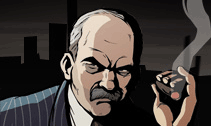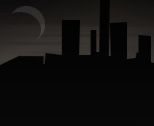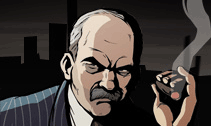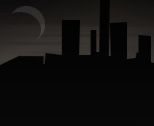|
Desktop Wallpapers
Open -> Right Click -> Save As -> Set as Desktop Background
PSP Wallpapers
Right Click the image and save it to your computer. Connect your PSP to your computer via USB (USB A to mini b cable is required) Turn on your PSP and select a USB connection under the settings item in the Cross Media bar. A new folder should pop up on your computer. Transfer the extracted content to your Memory Stick Duo, and copy the file to PSP/PHOTO.
|
|
|